Facebook pages for companies: 5 tips!

Regardless of whether you are a small or large company, you should definitely have a Facebook page. Because Facebook is the largest social network in the world. Around the world communicate on the platform every day 1.5 billion people with each other. In this article, you will learn how to make the most of your potential on Facebook and keep prospects and customers up to date. With our 5 tips for Facebook pages for companies, you will become a social media professional.
1) Create a Facebook page for your business
Creating a Facebook page for your business is easy. A few clicks and the page is created. It is recommended to work on a PC or laptop, as you can make all settings clearly here. First, you'll need a Facebook profile. If you don't have one yet, simply register on Facebook. Once you're logged in, click on the arrow at the top right and select the “Create Page” feature. Now you need to provide some information about your company or brand. Once you've provided your page name, category, and address, all you need to do is upload a profile picture and cover photo — that's it! Remember to choose appealing images, as these are the first to be noticed by visitors to your site and represent your company.
Here You can read about 3 benefits that you miss out on without a Facebook page. So be sure to put it on the computer and get started!

2) Provide accurate information
As always on the Internet, the more information you provide to the customer, the higher is the probability that the customer will directly find what they are looking for. So try to provide as detailed information as possible. In addition, the customer then does not have to visit the website specifically to find out the desired information. It's best to simply click through the left bar and gradually store all the useful information.
Under the “Info” category, you can, for example, specify opening hours, payment methods and travel options. For restaurants, it is recommended to store the menu. Many potential customers who first explore the Internet before visiting appreciate this and then decide to visit.
You should also link to your website. You can also save this as a “call-to-action”, an eye-catching button. If you sell a specific product, the button is a good way to invite visitors to your company's Facebook page to buy directly.
3) Post appealing images
As the saying goes: “A picture is worth a thousand words.” Good pictures are the be-all and end-all of a Facebook page. Place particular value on an appealing profile and cover photo that suits your company. It is also good to post more pictures with current references. Is there any special offer that you would like to draw attention to? No matter what it is, use the social platform to offer your customers added value online. In this way, you not only stay in touch with your customers, but also encourage them to come back to you with nice contributions.
Another nice idea is to post pictures of your team or everyday work. This makes your customers feel part of the action and build a bond with your company. Here You will find further tips and suggestions on what to keep in mind when making good photo contributions.
4) Interact with your customers
On Facebook, you have the opportunity to communicate directly with your customers. Visitors to your Facebook page can send you messages. This could be questions, suggestions, or feedback. Try to stay up to date and check the message box at least once a day to answer any messages that may have arisen.
Facebook also has the function to rate pages. Your customers can therefore give you direct feedback. Of course, positive reviews are preferred, but you can also learn from negative reviews. Use the social network option to get in touch with visitors who have left a negative review. Inquire and apologize for any inconvenience this may cause. Find out here more about good complaint management via social media.
Another creative way to interact with your customers is to create surveys. This rather new feature from Facebook allows you to find out what your customers think through surveys. For example, ask whether your guests prefer meat or fish. Be creative! Through the Survey feature Not only can you tailor your offer to meet demand (customer opinion), but customers also feel involved in the decision-making process.
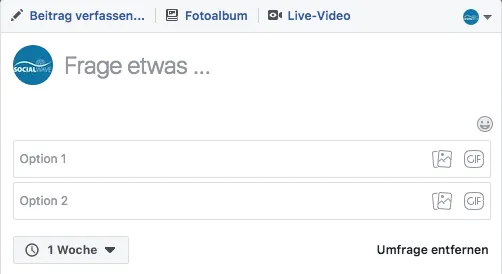
5) Publish posts with added value
Facebook is not only used to inform and entertain your existing customers, but also to attract new customers. How does acquiring new customers via Facebook pages work? Because it is a social network, you have a wide potential reach. Your posts are seen by “fans” of your page, i.e. the people who have “liked” your page. As soon as your fans like or share a post from you, your fans' friends will see it in turn. As a result, your brand or company will spread in no time. So you can think of it as the word-of-mouth propaganda of the 21st century.
But how do you get your fans to share or like posts?
It's simple: if the contributions are thought-provoking, creative or funny, they spread almost by themselves. You can present and promote new products, post links to new blog posts, share tips and tricks, or ask questions/surveys to engage with your customers. Discount campaigns are also doing very well. For example, a pizzeria could advertise that every user who shares the post receives a free drink with their pizza the next time they visit. Let your creativity run wild and simply try it out a bit.

An additional opportunity to increase your reach on Facebook is offered by the integrated marketing tool of Socialwave guest WiFi hotspots. You provide your customers with free WiFi on site. They then log in via Facebook and are asked to like your page, or a Location check-in to leave it with you. In this way, your customers' Facebook friends become aware of you and possibly become new customers themselves. Definitely increase your level of online awareness. All of this is automated via the WiFi hotspot from Socialwave - So you don't have to worry about anything.
Conclusion:
Whether Facebook yes or no shouldn't be a question: use the largest of all social networks with tips listed above for the benefit of your company. It is best to appoint an employee as the Facebook representative, who will then take care of the page. Creative contributions that make your company's Facebook page interesting are important. Good luck trying it out!
With our WLAN marketing package, your customers/patients/guests advertise for you, are happy and recommend you to others.








.svg)

.svg)
.svg)



